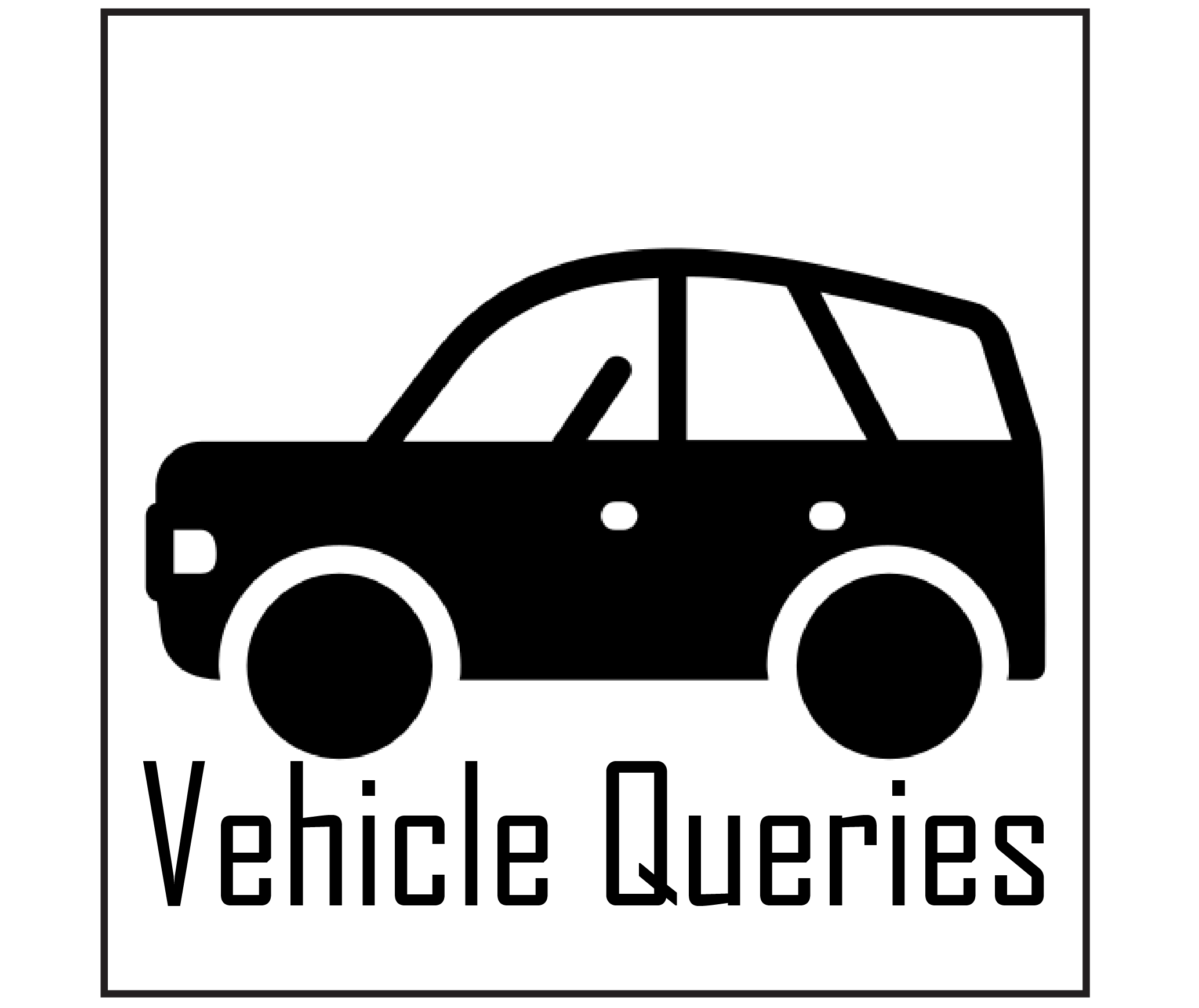The push-button start system is a prime example of advanced car technology, eliminating the need for traditional ignition keys. However, encountering difficulties with the push-button starting system can be frustrating, especially in a rush. The possible reasons behind the Chrysler Pacifica push button start not working are a faulty key fob, dead battery, malfunctioning starter, or potential immobilizer problems.

In this guide, I’ll discuss the common reasons behind the Chrysler Pacifica push button not working and provide comprehensive solutions to help you troubleshoot and resolve this problem quickly. So, let’s get started!
Contents
Reasons Behind the Chrysler Pacifica Push Button Start Not Working and Possible Solutions
Encountering difficulties with your Chrysler Pacifica’s push-button start system can be frustrating. Let’s understand the common reasons behind this issue and explore their solutions.
1. Faulty Key Fob
A malfunctioning key fob is a widespread reason behind the Chrysler Pacifica push button start not working issue. To test the key fob’s functionality, press the push-button start with the non-key end of your fob while firmly pressing the brake pedal. If this action successfully starts the vehicle, it indicates that your key fob’s battery is low. Consider replacing the key fob battery with a new one in this case.

2. Dead Battery
A dead or weak battery is often the primary suspect when your push-button start refuses to cooperate. The battery is the primary power source for sending the necessary signal to the starter to get your engine running. The starting won’t work if the battery is weak or dead.
Take a multimeter and test the battery voltage of your Chrysler Pacifica. If the reading falls below the recommended level, usually around 12 volts, it’s time for action. You have two main options: recharge the battery if it’s still serviceable or replace it at the end of its life. Additionally, if your battery is relatively new but still causing issues, it’s wise to consult a professional to inspect the charging system and alternator for any underlying problems.
3. Faulty Starter
The starter initiates the starting process of the car engine. Regardless of a healthy battery and functioning key fob, your engine won’t crank if the starter fails.
Follow this step-by-step process for diagnosing the starter:
- Make sure to turn the ignition key in the “ON” position.
- Find the starter that is generally located near the engine’s bottom.
- Bridge the starter solenoid terminals using a screwdriver or jumper wire with insulated handles.
- This action should engage the starter, resulting in a distinct clicking sound as it connects with the flywheel and attempts to crank the engine.
If the starter consistently engages during this test, it’s likely functioning correctly. However, if it fails to engage or does so intermittently, it could indicate a problem with the starter. Repair or replace the faulty one with a new starter in such cases.
Even though you can replace it yourself, just follow these guidelines:
- First, disconnect the car battery for your safety. After that, disconnect the starter’s electrical connections.
- Remove the mounting nuts that hold the starter in place and slip out the faulty starter.
- Then, install the new starter, ensuring proper alignment and tightening the mounting bolts.
- Now, Reconnect the electrical connections, and then reconnect the car battery.
- Finally, test the new starter to ensure it functions properly.
4. Immobilizer Issues
Sometimes, the vehicle’s ignition system may fail to recognize your key fob or key, even if it’s correct. Such situations often point to potential immobilizer problems, which can be quite puzzling.
If you think you have an immobilizer problem, follow the instructions below:
- Battery Disconnect and Reconnect: Start by disconnecting the car battery for approximately 15 minutes and then reconnect it. This will reset the immobilizer system and resolve minor issues.
- Diagnostic OBD-II Scan: If the problem persists, plug an OBD-II reader into the vehicle’s OBD-II port. You will get the error codes related to the immobilizer system through this scan. While these codes may not provide a definitive diagnosis, they can offer valuable clues about the issue. Consult your dealership or a certified automotive technician for a proper diagnosis and a practical troubleshooting process to ensure your immobilizer system’s reliability and security in that case.
Also Read: Why Is My Chrysler Pacifica Beeping While Driving? How To Fix?
Conclusion
In summary, when dealing with the frustrating problem of the Chrysler Pacifica push button not working, investigate the common issues like a malfunctioning key fob, a weak battery, or a faulty starter. If you follow the DIY guides outlined above, you should resolve these issues effectively.
However, if the problem remains even after your best efforts, you should seek expert assistance from your dealership. Their expertise is invaluable in diagnosing and addressing more intricate issues, guaranteeing that your Chrysler Pacifica’s push-button start operates seamlessly.