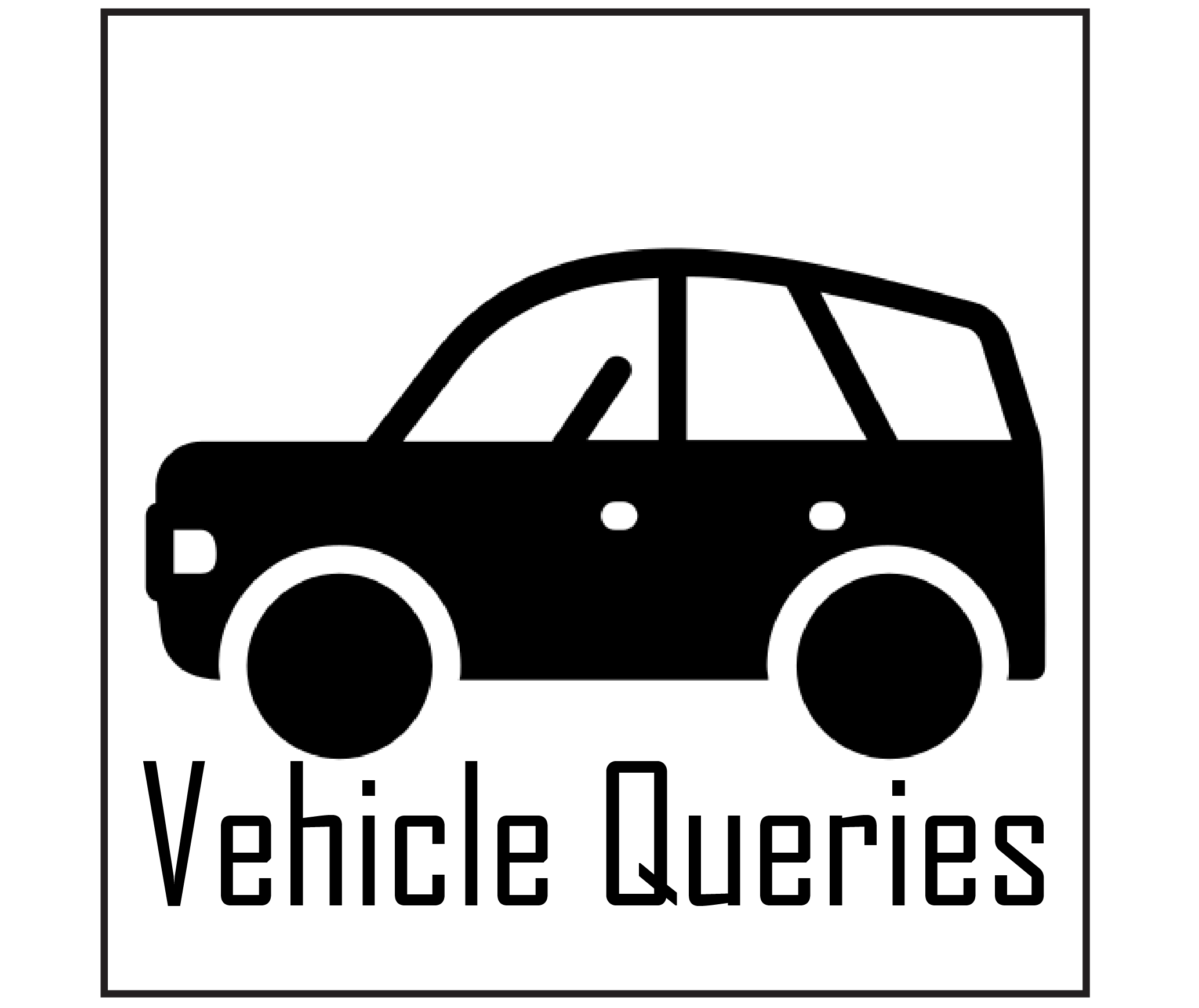The convenience and functionality of sliding doors in vehicles like the Chrysler Pacifica are highly appreciated by drivers and passengers alike. These sliding doors provide easy access to the rear seats and cargo area, making entry and exit effortless, especially in tight parking spaces. However, encountering issues with the Chrysler Pacifica sliding door button not working can be frustrating and may hinder the vehicle’s smooth operation.
The most common causes behind this issue are physical obstructions, damaged door lock mechanism, outdated software, frayed or broken cables, electrical connection issues, and faulty sliding door module.

In this troubleshooting guide, I will explain the common reasons why the sliding door button in a Chrysler Pacifica may cease to function and provide step-by-step solutions to fix the problem. Let’s dive into the details!
Contents
Possible Causes of Chrysler Pacifica Sliding Door Button Not Working
- Physical Obstructions: The sliding door track or the area around it may become obstructed by debris or objects, hindering the smooth movement of the door. This can lead to the sliding door button’s non-functionality.
- Damaged Door Lock Mechanism: The sliding door’s locking mechanism comprises several interconnected components. If any of these components break, slip out of place, or become misaligned, it can prevent the sliding door button from working correctly. This issue is often associated with a clicking sound when the button is pressed, but the door fails to open or close.
- Out-of-Date Software: Modern vehicles, including the Chrysler Pacifica, rely heavily on software for various functions. Suppose the software controls the power sliding door modules. In that case, PCM (Powertrain Control Module), TCM (Transmission Control Module), or other relevant systems become outdated, leading to malfunctions in the sliding door operation.
- Frayed or Broken Cable: Several cables control the locking and unlocking movement inside the sliding door. Over time, these cables can become frayed or break, causing them to get caught in the door’s pulley or tubing. When this happens, the sliding door button may click, but the motor fails to engage, preventing the door from opening.
- Electrical Connection Issues: Loose or corroded electrical connections can disrupt the communication between the sliding door button and the power sliding door modules. Inconsistent electrical signals may lead to intermittent malfunctions or complete non-responsiveness of the sliding door button.
- Faulty Sliding Door Module: The power sliding door modules are responsible for managing the operation of the sliding doors. A malfunctioning module can cause the sliding door button not to respond as expected. In such cases, resetting the module or, if necessary, replacing it may be required.
Checking for Manual Lock Engagement
Before delving into more complex troubleshooting steps, it’s essential to rule out a simple but often overlooked cause of sliding door button malfunction – the manual lock. The sliding door of the Chrysler Pacifica has a manual safety feature that can be activated to prevent the door from opening both from the inside and outside.
To check for manual lock engagement:
- Locate the Manual Lock: On the inside of the sliding door, just below the handle, there is a small lever or switch that functions as the manual lock.
- Check the Lock Status: The manual lock typically has a color-coding system to indicate its status. The lock is usually black when disengaged, allowing the door to be opened using the sliding door button or exterior handle. When engaged, the lock may turn red, indicating that the door is secured and cannot be opened inside or outside.
- Flip the Manual Lock: If the manual lock is engaged (red), it could be why the sliding door button is not working as expected. Flip the lock back to its disengaged position (black) to resolve the issue.
- Retry the Sliding Door Button: After disengaging the manual lock, use the sliding door button or other controls (ceiling button, key fob button) to open or close the door. If the lock was the cause of the problem, the sliding door should respond as intended.
If the sliding door button fails to work despite confirming the manual lock is disengaged, it’s time to move on to more in-depth troubleshooting steps.
Possible Solutions for Chrysler Pacifica Sliding Door Button Not Working
Troubleshooting your Chrysler Pacifica’s sliding door button issue involves systematically identifying and addressing potential causes and taking the necessary initiatives. Let’s jump into the details:
1. Cleaning and Lubrication
Debris and dirt buildup on the sliding door’s tracks and sensors can impede proper operation. Thoroughly clean the door tracks and sensors to remove any obstructions affecting the sliding door button’s responsiveness.
Lack of proper lubrication can cause the sliding door’s moving parts to become stiff or seize up, leading to difficulties with the sliding door button. Apply a silicone-based lubricant to the door’s hinges, tracks, and latch mechanisms to ensure smooth movement.
2. Resetting the Power Sliding Door Modules
To reset your Chrysler Pacifica’s Power Sliding Door Modules, ensure the sliding door is shut, and the ignition is switched off. Now, let’s find the fuse box that houses the fuses for the power sliding door modules. In the Pacifica, you’ll usually find these fuses labeled as F27 for the right side door and F49 for the left side door.
Carefully pull out the fuse that corresponds to the malfunctioning sliding door. Leave it unplugged for a couple of minutes. This gives the power sliding door module some time to reset itself.
After the waiting period, simply reinsert the fuse back into its slot. Now use one of the sliding door buttons – the ceiling button, door frame button, or even the key fob button – to initiate a complete open and close cycle of the sliding door with the electric motor. Just ensure no obstructions could prevent the door from closing correctly during this process.
The power sliding door module should now relearn the open and close positions of the sliding door. Once the door is fully closed, the relearn process is complete. If, for some reason, you encounter an obstruction during this process, no worries – just repeat the steps by pulling out the fuse again and start over.
3. Checking the Child Lock Safety Switch
Let’s check out the Child Lock Safety Switch to see if that’s causing the hiccup with your sliding door button.

Look at the back edge of the sliding door, near the door frame – where you’ll find the child lock safety switch. It’s a nifty little switch designed to keep those little explorers safe and prevent them from accidentally opening the door from inside the vehicle.
Take a moment to verify whether the child lock is engaged or not. If it is, no wonder the sliding door button isn’t cooperating – it’s just doing its job to keep things secure! But not to worry, you can fix that.
Simply flip the child lock switch to the disengaged position, which should do the trick. Once the child lock is disengaged, the sliding door button should be ready to work again. Now, give the sliding door button another go, and let’s see if the child lock was the sneaky culprit all along!
4. Inspecting the Door Lock Mechanism
If you’ve already tried the previous steps and the sliding door button still gives you a hard time, it’s time to look closer at the door lock mechanism. We want to ensure no sneaky damage, misalignment, or obstruction causing all the fuss.
So, grab your detective hat and carefully examine the various components of the locking mechanism. That includes the latch, actuator, and rods – they all make that sliding door work like a charm.
Keep an eye out for any signs of wear, rust, or damage that might be messing with the smooth operation of the door lock. Sometimes, even a tiny issue in the mechanism can cause significant problems with the sliding door button.
Alright, once you’ve thoroughly inspected the door lock mechanism and taken note of anything suspicious, you can decide if it’s something you can tackle yourself or if it’s time to call in the pros at a Chrysler dealership or a skilled mechanic.

5. Verifying Electrical Connections
First, ensure that all the connections related to the sliding door system are securely in place. Look at the sliding door button and power sliding door modules – they should be snug and work together harmoniously.
Next, inspect the wiring harnesses and connectors with a keen eye for any potential issues. Check for damage, loose connections, or even the pesky presence of corrosion, trying to spoil the fun. Even the tiniest bit of corrosion can wreak havoc on your sliding door button’s performance. If you spot any of these issues, you must address them by correcting the electrical connections. If you’re not confident in doing this yourself, no worries – you can always contact your dealership or a professional mechanic to handle it. They’ll have the expertise to get everything back on track.
6. Update the Uconnect Software
A software update can be a possible issue for the Chrysler Pacifica sliding door button not working. The software that controls various systems in the vehicle, including the power sliding door modules, can sometimes become outdated or encounter glitches, leading to malfunctions in the sliding door button’s operation.
To perform a software update for your Chrysler Pacifica, verify if your vehicle qualifies for the update. You can do this by contacting your nearby Chrysler dealership or accessing the Uconnect website. Provide your VIN ID to check for updates tailored to your specific model.
If an update is available, visit your authorized Chrysler dealership to obtain the necessary update. Before proceeding with the update, it’s essential to back up important vehicle data, such as radio presets and navigation settings. This ensures that your personalized preferences are saved and can be restored after the update.
After the update, verify that the installation was successful and thoroughly test the sliding door system, including the sliding door button.
If you are tech-savvy and want to update the Uconnect software by yourself, learn the Uconnect software updating procedure on your Chrysler Pacifica using a flash drive here.
Final Words
A malfunctioning sliding door button in your Chrysler Pacifica can be caused by various factors, such as damaged door lock mechanisms, outdated software, frayed cables, or issues with the child lock safety switch.
As I’ve briefed earlier, to troubleshoot the problem, you can start by checking the manual lock engagement, resetting the power sliding door modules, inspecting the door lock mechanism, and verifying electrical connections. Additionally, updating the software through a dealership can also resolve specific issues.
However, if the problem persists after trying these solutions, it is advisable to seek professional assistance from a Chrysler dealership or authorized mechanic. Their expertise will ensure a quicker resolution to restore your sliding door button to its optimal functionality. Remember, your vehicle’s safety and proper functioning are paramount, so don’t hesitate to get expert help.