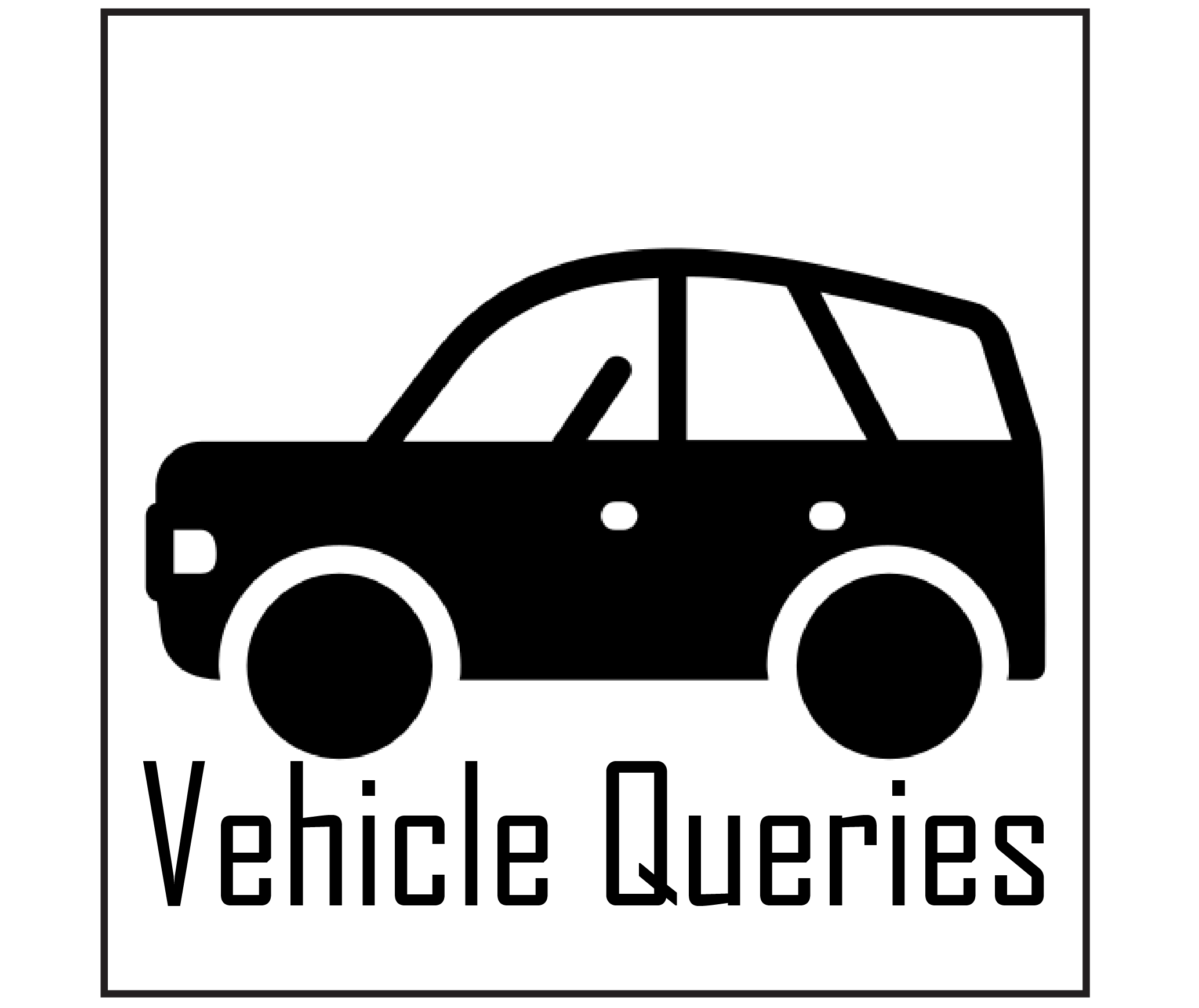In-car infotainment systems have transformed driving by providing various entertainment options. Automakers like Chrysler introduced the “Remote is locked out while in rear media” warning on Uconnect-equipped Pacifica vehicles to prioritize safety. This warning temporarily disables front media controls when the rear media system is active, preventing driver distraction.
Ensure the rear media system is powered off and not playing any content to turn off this warning. But, in some cases, the warning may appear erroneously due to software glitches or calibration issues between the front and rear media systems. It can also happen if a faulty connection or wiring problem affects system communication.

But don’t fret! I’ve got your back with a comprehensive guide to help you troubleshoot and resolve this issue. So, buckle up, and let’s dive into the world of “Remote is locked out while in rear media” to get you back in control of your car’s entertainment system in no time!
Contents
Understanding “Remote is Locked Out While in Rear Media” Warning
The “Remote is locked out while in rear media” warning typically appears on the front media screen of Chrysler Pacifica vehicles and indicates that the front controls for the infotainment system are disabled. In contrast, the rear media system is active. This warning is a safety feature designed to prevent drivers from accessing specific infotainment system features while driving, ensuring their attention remains focused on the road.
The warning is meant to prevent drivers from accessing particular infotainment system features while driving, which could distract them. It is a safety feature to ensure the driver’s attention remains focused on the road.
While this warning is intended to enhance safety, some users have reported instances where the message remains on the screen even after the rear media system has been turned off. This issue can frustrate users who want to use the front controls to access other infotainment system features while driving.
Common Reasons Behind the “Remote is Locked Out While in Rear Media” Warning
The “Remote is locked out while in rear media” warning typically occurs on Chrysler Pacifica vehicles equipped with the Uconnect infotainment system. There can be several possible reasons behind this warning message:
- Rear Entertainment System in Use: The most common reason for this warning to appear is when the rear-seat passengers are actively using the rear entertainment system. For instance, if passengers watch a movie on the rear screens or use other media devices, the system automatically locks out the front controls. This safety measure ensures that the driver remains focused on driving without interference from the infotainment system.
- Software Glitch: Sometimes, a software glitch or temporary system error could trigger the warning message erroneously. Glitches may occur due to minor software bugs or conflicts that cause the infotainment system to incorrectly detect that the rear media is active, even when it’s not. This can be resolved by performing a system reset or updating the software.
- Incorrect System Calibration: If the front and rear entertainment systems need to be calibrated correctly, it can lead to miscommunication between the systems, resulting in the warning message being displayed when it is unnecessary.
- Faulty Rear Media System: A malfunctioning or faulty rear entertainment system could cause the front controls to lock out even when the system is not in use. Problems with the rear screens, cables, or connections may interfere with the communication between the front and rear media systems, triggering the warning message.
- Firmware or Software Update: Sometimes, a firmware or software update to the Uconnect system could lead to unintended issues, including the appearance of this warning message. Updates are typically released to improve system performance and address known problems. However, on rare occasions, they may introduce new glitches that need to be addressed by the manufacturer.
- Electrical or Wiring Issue: Electrical problems or wiring faults in the vehicle could also disrupt the communication between the front and rear media systems, resulting in the warning message being erroneously triggered.
- User Error: In some instances, the warning message may be triggered by user error. For example, accidentally enabling a child lock feature for the rear media system could restrict front media access.
Possible Solutions to Fix the “Remote Is Locked Out While in Rear Media” Issue
The “Remote is locked out while in rear media” warning on Chrysler Pacifica infotainment systems can be frustrating for you. Here are some possible solutions:
1. Turn off the Rear Media System
Ensure that no rear media devices, like DVD players or streaming devices, actively play any content. The warning message is triggered when the rear media system is in use, and as a safety measure, it temporarily restricts access to the front media controls. After turning off the rear media system, check if the warning message disappears and if you can now access the front media controls. If the warning persists, you may need to explore other troubleshooting steps to identify and resolve the issue.
2. Restart the Vehicle
Restarting your Chrysler Pacifica can fix the unwanted warning message. Follow these steps for a proper restart:
- Turn off your Chrysler Pacifica entirely by turning off the engine.
- Once the engine is off, wait a few minutes, allowing the vehicle’s systems to fully power down.
- After the brief waiting period, restart the vehicle by turning on the engine.
During the restart process, the vehicle’s electronic control modules and infotainment system will go through a reboot. This action can often resolve temporary software glitches that may trigger the warning message.
3. Verify Child Lock Settings
The child lock feature is designed to restrict access to certain functions in the rear entertainment system, and if it is enabled, it may prevent you from accessing the front media controls.
To check and disable the child lock, follow these steps:
- Access the rear media system settings through the infotainment system or your Chrysler Pacifica’s dedicated rear media controls.
- Look for the “Child Lock” or “Parental Controls” section in the settings menu. The exact location and wording may vary depending on the vehicle’s model year and infotainment system version.
- If the child lock feature is activated, you may need to provide a PIN or password to make any adjustments. This additional security measure is in place to prevent unauthorized users from altering their settings.
- Once you have entered the correct PIN or password, navigate to the child lock option and disable it.
- After disabling the child lock, exit the settings menu and check if the “Remote is Locked Out While in Rear Media” warning still appears when you try to access the front media controls.
If the warning message persists after disabling the child lock, other underlying issues may trigger the warning.
4. Hard Reset
A hard reset can be attempted to clear any system errors causing the warning message. Follow these steps:
- While your vehicle is on, locate the volume knob and tuning knob on the front media console of your Chrysler Pacifica.
- Press and hold the volume and tuning knobs simultaneously for at least 15 seconds. Be sure to apply steady pressure to both knobs during this time.
- After holding the knobs for 15 seconds, release them and wait approximately 30 seconds. During this period, the vehicle’s system will be reset.
- After the 30-second interval, check if the “Remote is Locked Out While in Rear Media” warning message has been cleared from the front media screen.
Now try to access the front media controls to see if the reset has restored their functionality. You should be able to navigate the infotainment system without encountering the warning message. If the warning persists or recurs, there might be other underlying causes, such as software glitches, faulty components, or incorrect system calibration.
5. Check for Uconnect Software Updates
Updating the Uconnect software in your Chrysler Pacifica can fix the warning issue. Here’s a step-by-step guide on how to update Uconnect software:
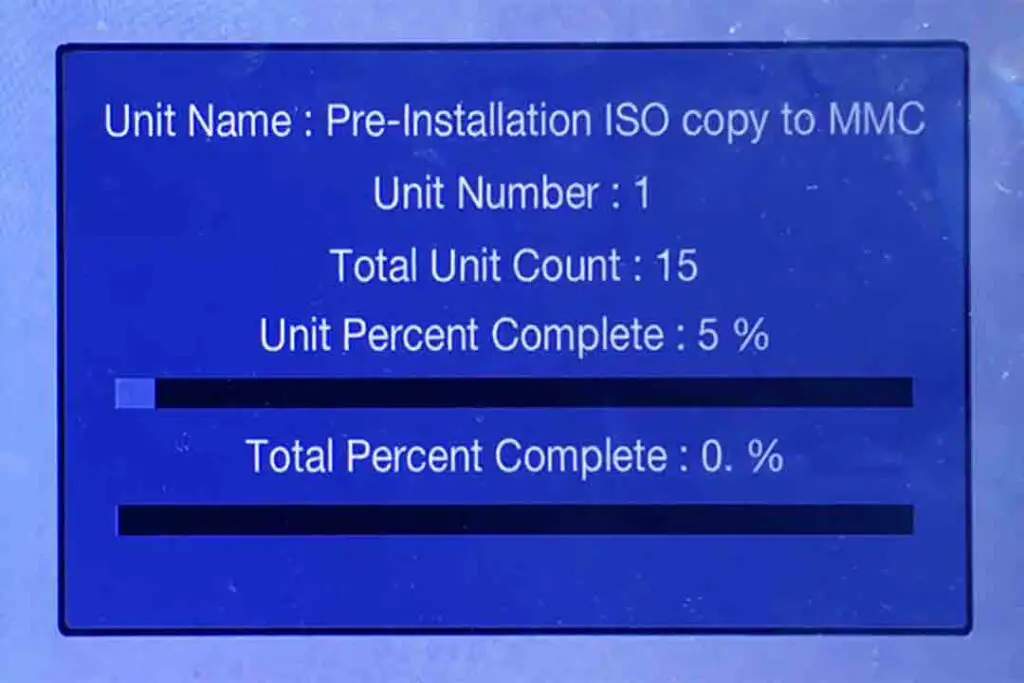
- Check Compatibility and VIN: Visit the official Chrysler Uconnect website on your computer or mobile device. Enter your vehicle’s VIN (Vehicle Identification Number) into the textbox and click “Check For Updates” to verify eligibility and identify the correct updates for your vehicle. You can find the VIN on the driver’s side dashboard or inside the door frame.
- Download Software Updates: The website will display available downloads if your vehicle is eligible for software updates. Download the appropriate Uconnect software update for your computer. Ensure you have a USB drive (preferably at least 4GB) ready to transfer the files to your vehicle.
- Format the USB Drive: Format it before transferring the software update to the USB drive to ensure compatibility. To format the USB drive, first connect it to your computer. Next, right-click on the drive and opt for the “Format” option. Select the “FAT32” file system and initiate the formatting process by clicking “Start.”
- Transfer Software Update to USB Drive: Once the USB drive is formatted, copy the downloaded Uconnect software update files to the root directory of the USB drive. Do not place the files inside folders.
- Start Your Chrysler Vehicle: Get into your Chrysler vehicle and start the engine. Keep the vehicle running during the update process to ensure an uninterrupted power supply.
- Insert USB Drive and Initiate Update: Insert the USB drive with the Uconnect software update into the vehicle’s USB port. The USB port is usually located on the front media console or dashboard. The Uconnect system should automatically detect the update on the USB drive. Follow the on-screen prompts to initiate the update process.
- Complete the Update: The Uconnect system will begin installing the software update. The update may take several minutes, during which the system may restart. Do not turn off the engine or remove the USB drive until the update is finished.
- Verify the Update: Once the update is complete, the Uconnect system will restart, and you should see a confirmation message on the infotainment screen. Check the system information to ensure the software is updated to the latest version.
6. Disconnect and Reconnect Fuses:
Disconnecting and reconnecting fuses associated with the Uconnect or infotainment system can be a helpful troubleshooting step to address the “Remote is locked out while in rear media” warning. To do this, carefully locate the specific fuses related to the Uconnect system in your Chrysler Pacifica. Once you’ve identified the relevant fuse, disconnect it from the respective slots. Take care while doing this to avoid causing any harm to the fuses or the surrounding components.
After the fuses have been disconnected, wait for about a minute to allow any residual power to dissipate from the system. Next, securely reconnect the fuses to their original slots. Ensure they are correctly seated to establish a stable connection. This action performs a system reset, which can help resolve communication glitches between the front and rear media controls, potentially clearing the warning message.
7. Contact Chrysler Support:
If something other than the above solutions works, consider contacting Chrysler customer support for further assistance. Provide them with details of the issue, your troubleshooting steps, and any error codes or messages you’ve encountered. They may have specific and tailored troubleshooting steps or a professional inspection if required.
FAQs
Q: Are there any safety implications if the warning does not disappear?
A: While the warning is primarily a safety feature, its persistence may limit access to front media controls, affecting convenience. Promptly addressing the issue is essential for a seamless and safe multimedia experience.
Q: Can I disable the warning permanently for convenience?
A: The warning is an essential safety feature and cannot be permanently disabled. It is designed to ensure driver attentiveness and prevent potential distractions while driving.
Also, read the 10 best tips to fix the “Engine Warming Wait to Start” warning on the Chrysler 200c.
Final Words
The “Remote is locked out while in rear media” warning in the Chrysler Pacifica with Uconnect keeps us safe on the road by disabling front media controls when the rear media system is active. It’s an intelligent feature that prevents distractions while driving.
If you ever encounter this warning even after turning off the rear media system, don’t worry! You can troubleshoot it by ensuring the rear media system is off, restarting your vehicle, checking child lock settings, or even updating the Uconnect software. Keeping the Uconnect system updated is also a great way to prevent future hiccups.
Remember to be cautious; if you need more help, refer to the manual or talk to a certified dealership. So, you can enjoy your infotainment system to the fullest while staying focused on the road and being safe!