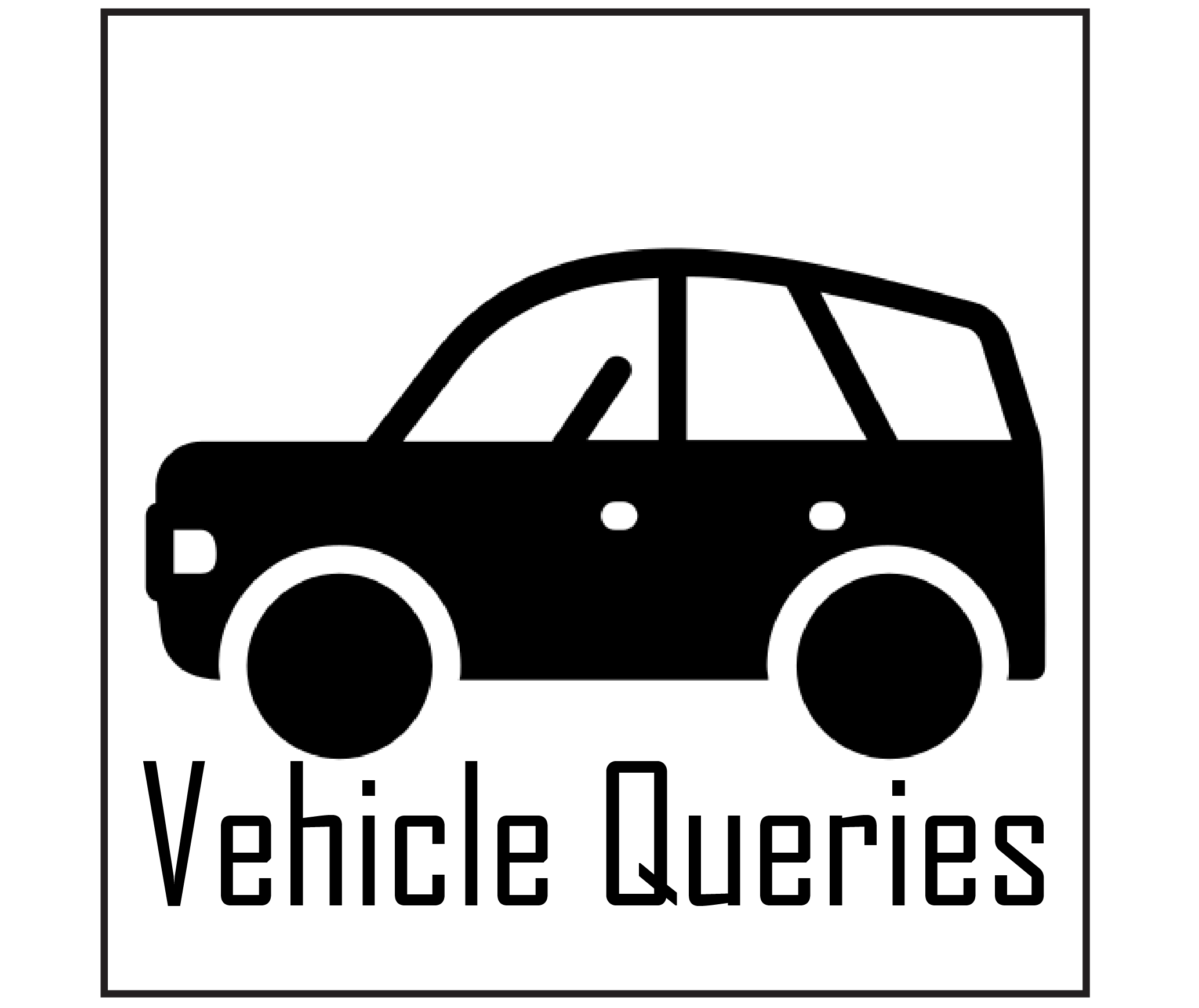The ease of having external charging stations is unquestionable in the age of electric and hybrid vehicles. However, the appearance of the “Issue Detected Check External Charging Station” warning can be a worrying concern for Chrysler Pacifica owners.
Common reasons for this warning message include problems with the charging cable or connector, issues with the external charging station, conflicts in charging schedules, or even environmental factors such as exposure to moisture or extreme weather conditions. It may also signify a deeper problem within your car’s charging system, such as issues with the battery, charger, or related electrical components.

In this article, I’ll delve into the reasons behind this – Issue Detected Check External Charging Station warning and provide practical solutions to troubleshoot and address the issue effectively. So let’s get started!
Contents
What Does the “Issue Detected Check External Charging Station” Mean?
The “Issue Detected Check External Charging Station” warning indicates that there may be an issue with the connection between the vehicle and the charging station, or there could be a malfunction within the charging system.
The Chrysler Pacifica Hybrid mainly faces this warning issue among all the Chrysler models. The Jeep Wrangler 4xe owners reported on various forums that they also face this issue.
These models are plug-in hybrid electric vehicles (PHEVs) that rely on external charging to recharge their batteries. This error message may appear if there are issues with the charging system of the vehicle or the charging station.
If you encounter this warning, it’s essential to follow the troubleshooting and diagnostic steps mentioned below to identify and address the specific cause of the issue, whether it’s related to the charging cable, the charging station, or the vehicle’s charging system.

Reasons Behind the Issue Detected Check External Charging Station Warning and Possible Solutions
The appearance of the “Issue Detected Check External Charging Station” warning on your Chrysler can be attributed to various factors within the charging system. Here, I’m discussing these potential reasons and practical solutions to address each issue:
1. Charging Cable or Connector Issues
Having issues with your charging cable or connector is the most common issue for encountering the “Issue Detected Check External Charging Station” warning on your dashboard. The first step is to ensure the charging cable is securely and properly plugged into your car’s charging port and the external charging station. It might seem obvious, but sometimes, a loose or incomplete connection can trigger this warning.
Inspect carefully for any visible signs of damage on the charging cable and connector. Bent pins, frayed wires, or wear and tear can all disrupt the charging process. If you spot any damage, promptly replace the cable or connector.
Additionally, check the cleanliness of the connectors. Dirt or debris in the connectors can hinder the flow of electricity and result in a warning. You can use a soft and dry cloth to remove any dirt or debris from the Chrysler Pacifica charging port and the connector.
2. Charging Station Problems
If you’re utilizing a public charging station, the warning might be related to the station itself. In such instances, consider connecting to another charging outlet inside the station, if available. Sometimes, a particular port may be experiencing a malfunction, and switching to an alternate port can resolve the issue.
If you are using a charging device at home, make sure it is properly connected to an electrical socket. Verify that the circuit breaker for the charger has not tripped. Electrical disruptions or faults within the charger can lead to the warning. If everything seems okay, then simply restart the charger.
3. Reset the Charging System
A simple system reset can sometimes fix small problems. Disconnect the charging cable from both the car and the charging station, wait a minute, then reconnect it. This action can sometimes clear temporary faults in the system.
4. Charging Schedule Conflicts
Review and adjust your charging schedules if you face your Chrysler’s “Issue Detected Check External Charging Station” warning. Access your charging station’s schedule settings and ensure your schedule aligns with your desired charging times, avoiding unintended conflicts. If conflicts arise, promptly resolve them within the schedule settings. Monitor the charging process during the scheduled times to confirm it starts without issues.
5. Extreme Weather Conditions
Environmental conditions can also play a role in triggering the warning. Extreme weather, especially heavy rain or exposure to moisture, can impact the electrical components involved in charging.
Inspect your charging equipment for moisture or water ingress, particularly the charging port and connectors. Keeping these components dry and properly maintained can prevent potential disruptions in the charging process due to environmental factors.
6. Charging System Malfunction
When you’ve ruled out cable and charging station issues, and the warning persists, there could be a deeper problem within your car’s charging system. This can encompass various components, including the battery, charger, or other electrical elements integral to the charging process.
You can check the charging system using an OBD-II reader to get more specific error codes; go through the following steps:
- Plug the OBD-II reader into the OBD-II port of your Chrysler, typically located beneath the dashboard near the steering wheel.
- Turn the vehicle’s key to the “ON” position, but refrain from starting the engine. Then, Turn on the OBD-II reader.
- Allow the OBD-II reader to read the diagnostic trouble codes (DTCs) stored in your Chrysler computer and note down the DTCs displayed on the OBD-II reader’s screen.
- Look for DTCs that specifically pertain to the charging system. Several potential DTCs indicating a charging system malfunction include P0562 (System Voltage Low), P0563 (System Voltage High), P0621 (Generator L Terminal Circuit Malfunction), P0622 (Generator F Terminal Circuit Malfunction), P2503 (Generator Stator Circuit Malfunction), P2504 (Generator Rotor Circuit Malfunction).
If you uncover any DTCs associated with the charging system, you should take your Chrysler to a certified mechanic. They can pinpoint the specific issue within your car’s charging system and take appropriate measures to address it.
Also Read: Why Is My Chrysler Pacifica Push Button Start Not Working? – 4 Easy Fixes
Conclusion
The appearance of the “Issue Detected Check External Charging Station” warning can be a puzzling concern for Chrysler owners. It indicates that something may be amiss during the charging process, ranging from issues with the charging cable or connector to conflicts in charging schedules or environmental factors. It may even signal deeper problems within the vehicle’s charging system.
To address this warning effectively, it’s crucial to systematically inspect the charging equipment, ensure proper connections, and consider environmental conditions. Troubleshooting steps, such as using an OBD-II reader to identify specific error codes related to the charging system, can provide valuable insights.
It is advisable to get your Chrysler serviced by a qualified mechanic if the DIY solutions fail to fix the problem. They can identify the precise problem with the charging system in your car and take the necessary steps to fix it.