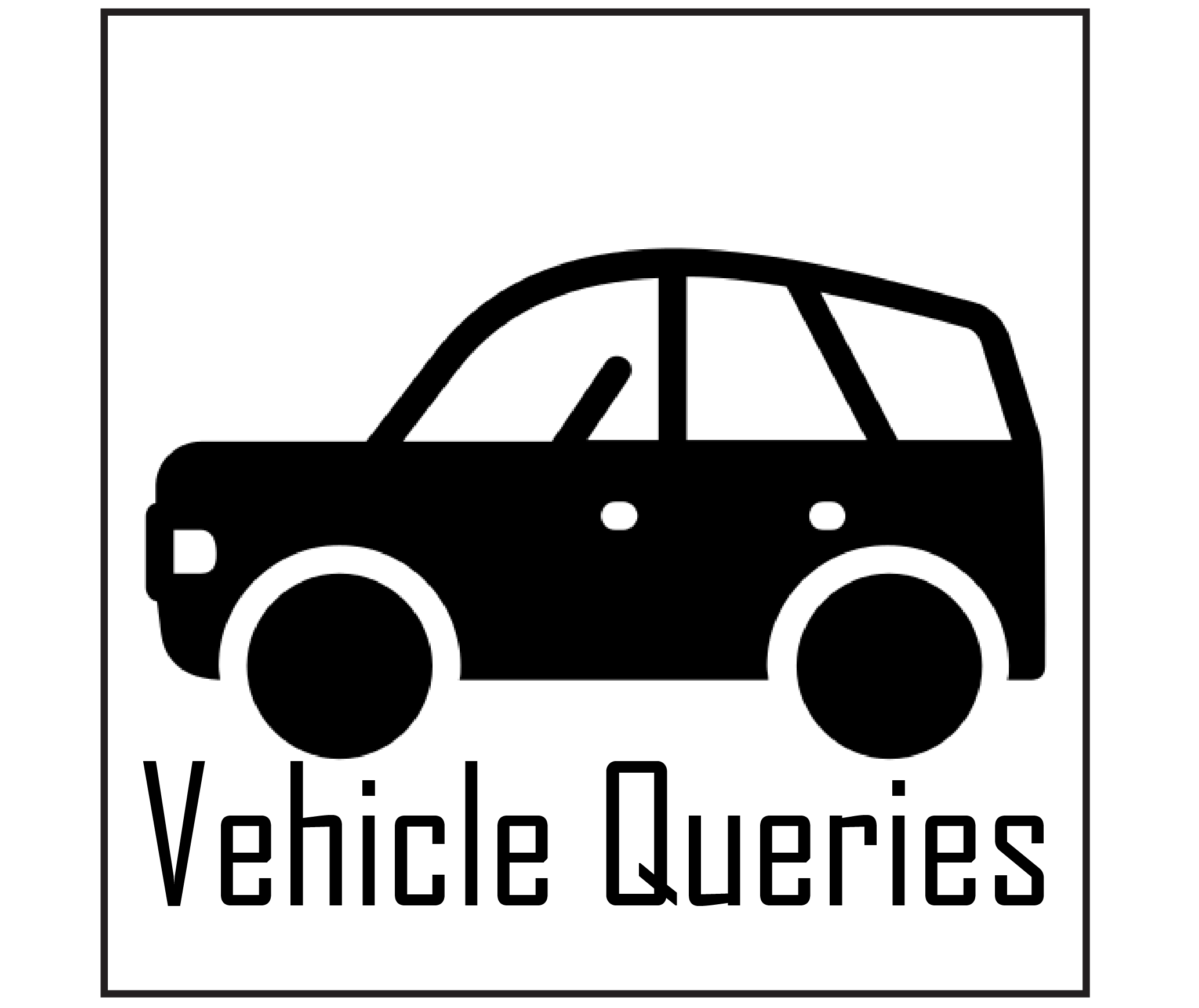Have you ever been driving down the road and suddenly noticed a warning light on your dashboard that says “Service DEF System See Dealer”? If so, you’re not alone. Many vehicle owners have experienced this frustrating issue. The most common reasons behind this warning are low DEF levels, faulty DEF sensors, a malfunctioning DEF pump, a clogged DEF injector, and electrical or software issues. Fortunately, there’s no need to panic. Today, I’ll provide all the information you need to understand what the warning means, what causes it, and what steps you can take to resolve it.

So, whether you’re a seasoned RAM driver or a newcomer to the brand, this article is for you. Don’t let the “Service DEF System See Dealer” warning get you down. Read on to discover how to get your vehicle back in tip-top shape and enjoy the full benefits of your RAM’s advanced technology.
Contents
What is the “Service DEF System See Dealer” Warning?
The Diesel Exhaust Fluid (DEF) system is an essential component of modern diesel engines, which helps to reduce emissions and improve fuel efficiency. The DEF system injects a small amount of DEF, a solution consisting of urea and water, into the exhaust stream to convert harmful nitrogen oxides (NOx) into harmless nitrogen and water vapor.
When the “Service DEF System See Dealer” warning appears on your dashboard, it indicates a problem with the DEF system, and you should take immediate action to resolve it. Ignoring the warning could lead to reduced engine performance, increased emissions, and potential damage to the engine.
The warning can appear differently depending on the vehicle’s make and model. Still, it typically looks like a yellow or red symbol that resembles an engine or a DEF gauge, accompanied by a message that reads “Service DEF System See Dealer.” The warning may also be accompanied by a flashing DEF gauge or a message that says “DEF level low.”
If you experience the “Service DEF System See Dealer” warning, it’s essential to take it seriously and address the issue promptly.
What Causes the “Service DEF System See Dealer” Warning?
The “Service DEF System See Dealer” warning can be attributed to several common causes that require attention from a professional mechanic. These causes include:
Low DEF Levels
One of the primary reasons for this warning is a low DEF level in the tank. When the DEF tank is empty or running low, the warning is triggered to prompt the driver to refill it promptly. Neglecting to address low DEF levels can result in the vehicle’s inability to meet emission standards and may lead to reduced engine performance.
Faulty DEF Sensors
The DEF system relies on sensors to monitor fluid levels and quality accurately. If any of these sensors malfunction or fail, they can generate false readings and trigger the warning. Proper diagnostics are essential to identify the faulty sensor(s) and replace them accordingly to ensure accurate monitoring of the DEF system.
Malfunctioning DEF Pump
The DEF pump plays a critical role in transferring the DEF solution from the tank to the engine. If the pump malfunctions or fails, it disrupts the fluid flow, which triggers the warning. A thorough inspection and potential repair or replacement of the DEF pump are necessary to restore the proper functioning of the system.
Clogged DEF Injector
The DEF injector is responsible for spraying the DEF solution into the exhaust stream, aiding in the reduction of harmful emissions. Over time, the injector can become clogged with impurities or suffer damage, leading to the warning. Cleaning or replacing the DEF injector is crucial to ensure efficient emission control and prevent further complications.
Electrical or Software Issues
In certain instances, electrical faults or software glitches can be the underlying cause of the warning. For example, a faulty wiring harness or a software malfunction can trigger false alerts. Thorough inspection and troubleshooting by a professional mechanic are necessary to identify and address these issues appropriately.

How to Address the “Service DEF System See Dealer” Warning?
If you experience the “Service DEF System See Dealer” warning, there are several steps you can take to address the issue. These include:
1. Check DEF Fluid Level:
The first step is to check the DEF fluid level. Add DEF fluid to the tank if the tank is empty or low. You can find the DEF filler cap near the fuel filler cap or in the engine compartment.
2. Check for DEF System Leaks:
If the fluid level is adequate, check the DEF system for leaks. A leak in the system can cause the fluid level to drop and trigger the warning. Look for any visible signs of leaks or wet spots under the vehicle.
3. Restart the Engine:
Sometimes the warning may appear due to a temporary glitch or malfunction. Restarting the engine can reset the warning and resolve the issue.
4. Replace Faulty DEF Sensors:
If a faulty sensor is causing the warning, you’ll need to replace the sensor. Here’s a guideline on how to replace faulty DEF sensors for RAM vehicles:
- Determine the Faulty Sensor: The first step in replacing a faulty DEF sensor is to identify which sensor is causing the issue. Use diagnostic equipment to read the vehicle’s computer system and pinpoint the problematic sensor.
- Locate the Sensor: Once you’ve identified the faulty sensor, locate its position within the DEF system. Depending on the RAM vehicle’s model, it could be positioned in the DEF tank or the exhaust system.
- Prepare the Vehicle: Before starting with the replacement, make sure to park the vehicle in a safe and secure location. Engage the emergency brake and turn off the engine.
- Remove the DEF Tank or Exhaust System: To gain access to the sensor, you may need to remove the DEF tank or exhaust system. Follow the manufacturer’s instructions to remove the parts without damaging other components.
- Remove the Old Sensor: Disconnect the electrical connector and any other components attached to the sensor before removing it from the vehicle. This may require removing other parts of the DEF system to gain access to the sensor.
- Install the New Sensor: Install the new sensor in the same location as the old one. Reconnect the electrical connector and any other components removed during the removal process.
- Test the System: Once the new sensor is installed, test the system to ensure it works correctly. Run diagnostic tests or drive the vehicle to verify that the warning has been resolved.
5. Replace Malfunctioning DEF Pump:
If the DEF pump is malfunctioning, it will need to be replaced. Here’s a guideline on how to replace a malfunctioning DEF pump for RAM vehicles:
- Diagnosing the Problem: The first step in replacing a malfunctioning DEF pump is identifying the problem. Use diagnostic equipment to read the vehicle’s computer system and pinpoint the issue with the DEF pump.
- Prepare the Vehicle: Before starting with the replacement, make sure to park the vehicle in a safe and secure location. Engage the emergency brake and turn off the engine.
- Locate the DEF Pump: Locate the DEF pump within the DEF system. Depending on the RAM vehicle’s model, it could be positioned in the DEF tank or outside. Refer to the manufacturer’s instructions for specific location details.
- Drain the DEF Tank: If the DEF pump is inside the DEF tank, drain the tank before continuing with the replacement process. Use a DEF pump or manual pump to remove the DEF fluid.
- Remove the DEF Pump: Disconnect the electrical connector and any other components attached to the DEF pump before removing it from the vehicle. Depending on the pump’s location, it may require removing other parts of the DEF system to gain access to the pump.
- Install the New DEF Pump: Install the new DEF pump in the exact location as the old one. Reconnect the electrical connector and any other components removed during the removal process.
- Refill the DEF Tank: If the DEF pump is inside the DEF tank, refill the tank with DEF fluid according to the manufacturer’s recommended specifications.
- Test the System: Once the new DEF pump is installed, test the system to ensure it works correctly. Run diagnostic tests or drive the vehicle to verify that the warning has been resolved.
6. Clean or Replace Clogged DEF Injector:
If the DEF injector is clogged, you must clean or replace it. Here’s a guideline on how to clean or replace a clogged DEF injector for RAM vehicles:
- Prepare the Vehicle: Before starting with the cleaning or replacement process, make sure to park the vehicle in a safe and secure location. Engage the emergency brake and turn off the engine.
- Locate the DEF Injector: Locate the DEF injector within the DEF system. Depending on the RAM vehicle’s model, it could be positioned in the exhaust system. Refer to the manufacturer’s instructions for specific location details.
- Remove the DEF Injector: Disconnect the electrical connector and any other components attached to the DEF injector before removing it from the vehicle. Depending on the injector’s location, it may require removing other parts of the DEF system to gain access to the injector.
- Clean the DEF Injector: If the injector is not damaged, clean it with a DEF injector cleaning kit. Use the manufacturer’s recommended cleaning solution and follow the instructions carefully.
- Replace the DEF Injector: If the injector is damaged and cannot be cleaned, replace it with a new one. Install the new injector in the exact location of the old one. Reconnect the electrical connector and any other components removed during the removal process.
- Test the System: Once the injector is cleaned or replaced, test the system to ensure it works correctly. Run diagnostic tests or drive the vehicle to verify that the warning has been resolved.
- Reset the System: If the injector has been cleaned or replaced correctly, reset the vehicle’s computer system. Follow the manufacturer’s instructions to reset the DEF system.
Remember to use high-quality replacement parts and follow the manufacturer’s recommended procedures when replacing the DEF sensor or DEF pump, or even the DEF injector. Having the knowledge and experience to perform the replacement safely and effectively is essential. If you need more confidence in performing the replacement yourself, consult a qualified mechanic to ensure proper installation and avoid any potential damage to the vehicle.
Benefits of Maintaining a Healthy DEF System
Maintaining a healthy DEF (Diesel Exhaust Fluid) system is essential for several reasons. Here are some benefits of ensuring your DEF system is in good condition:
- Improved Fuel Economy: A healthy DEF system can help your vehicle run more efficiently and achieve better fuel economy. This is because the DEF system helps reduce emissions, improving engine performance and reducing fuel consumption.
- Reduced Emissions: The DEF system helps reduce harmful emissions, such as nitrogen oxides (NOx), by converting them into harmless nitrogen and water vapor. This is important for meeting environmental regulations and reducing air pollution.
- Increased Engine Life: A healthy DEF system can help extend the life of your engine by reducing wear and tear on engine components. The DEF system can also prevent damage to the engine and other vehicle parts by reducing harmful emissions.
- Avoid Costly Repairs: Neglecting the DEF system can lead to costly repairs, such as replacing the DEF pump or injector. Regular maintenance and prompt attention to warning signs can help prevent these costly repairs.
- Maintain Vehicle Warranty: Many manufacturers require regular DEF system maintenance to maintain the vehicle warranty. Following the manufacturer’s recommended maintenance schedule can help ensure your vehicle remains under warranty.
By maintaining a healthy DEF system, you can enjoy these benefits and ensure your vehicle is operating efficiently and safely. Regular maintenance and prompt attention to warning signs can help prevent issues and extend the life of your vehicle.
Read More: Exhaust System Service Required See Dealer: How to Troubleshoot the Warning?
Final Words
In conclusion, a well-maintained DEF system is essential for any diesel vehicle owner. Regular maintenance, including replacing faulty sensors and keeping the system clean, can help prevent costly repairs and extend the engine’s life. By understanding the warning signs and taking prompt action, you can ensure your DEF system is functioning correctly and avoid potential issues down the road. Moreover, maintaining a healthy DEF system can improve fuel economy, reduce emissions, increase engine life, and maintain your vehicle warranty. So, take good care of your DEF system and enjoy the benefits of a safe and efficient diesel vehicle.
Hopefully, you’ve learned everything there is to know about the “Service DEF System See Dealer,” you may now proceed. If you have any additional queries, don’t hesitate to comment below!