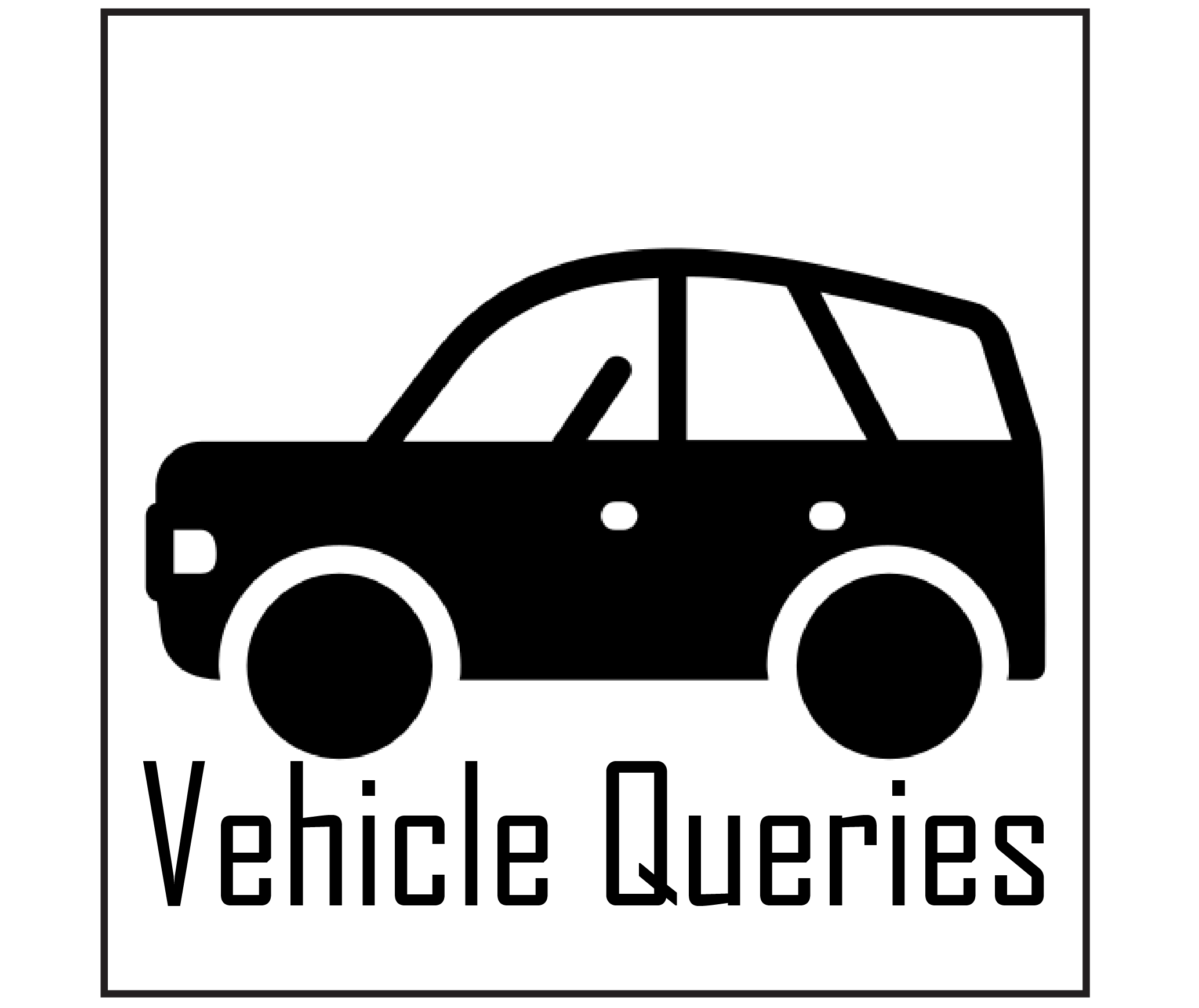Dodge Ram owners may encounter the perplexing “Service Keyless System” warning, a signal that something in the vehicle’s keyless entry system requires attention. This warning can arise from various underlying issues.
From a depleted key fob battery to the need for software updates or malfunctioning components like door actuators or keyless entry modules, addressing these concerns promptly is crucial for restoring seamless functionality.
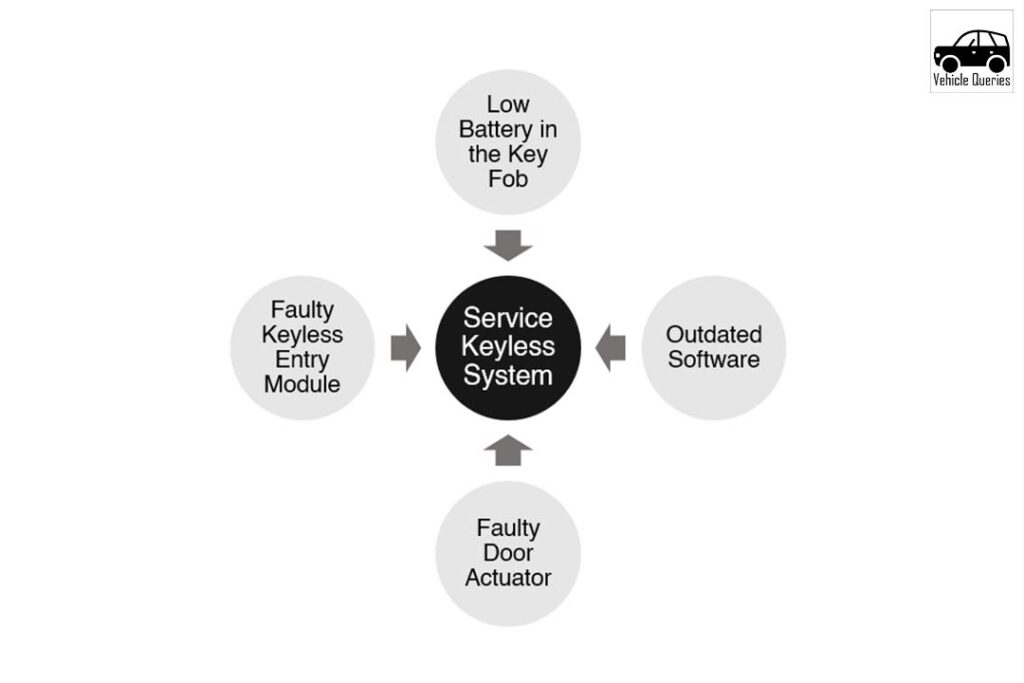
In this troubleshooting guide, I’ll delve into the potential causes behind the warning and provide concise troubleshooting tips to help you navigate and resolve the issue efficiently.
Contents
What Causes the Service Keyless System Warning? How Do You Fix It?
There are six possible reasons behind the “Service Keyless System” on your Dodge Ram dashboard. They are:
- Low Battery in the Key Fob
- Outdated Software
- Faulty Door Actuator
- Faulty Keyless Entry Module
1. Low Battery in the Key Fob
A depleted battery within the key fob is a common culprit behind the service keyless system warning. Replacing the key fob battery with a new one will fix this issue. Here are the steps:
- First, open the key fob case using a small flathead screwdriver. There’s likely a notch along the side or back.
- Remove the old CR2032 coin cell battery. You’ll see it inside. Use your fingernail to pop it out of the holder.
- Insert the new battery positive (+) side up. It should click into place. Match the original orientation.
- Snap the two case halves back together. Ensure the internal parts align and no wires get pinched.
- Test the key fob buttons. Lock/unlock the doors and activate the panic alarm. Confirm it’s working again.

If the fob still doesn’t work, try re-seating the battery to ensure proper contact. You may also need to resync the fob by following these steps:
- Make sure all doors are closed properly. Insert the ignition key and turn it to the “On” position, but don’t start the engine.
- Within 60 seconds, press and hold the lock button for 10+ seconds.
- The doors should lock and unlock, which means sync mode is entered.
- Press any fob button again within 60 seconds of the unlock.
- Doors locking/unlocking again confirms programming is complete.
- Turn the ignition off and remove the key.
This simple yet crucial step often resolves the warning message, restoring seamless communication between the key fob and the vehicle.
2. Software Update Required
In certain scenarios, the service keyless system warning may indicate a requirement for a software update within the vehicle’s system. To rectify this issue, verify and install any necessary software updates for your vehicle.
Dodge releases updates to fix bugs, improve performance, and add new features. Updates are released periodically.
Here are the steps to update the software on a Dodge Ram:
- Visit Uconnect’s official website and check if any software updates are available for your specific Dodge Ram model/year using your VIN. You can also contact your local Dodge dealer and provide your VIN to check the availability of updates.
- If any update is available, download it to a USB drive or SD card. Some updates can also be downloaded directly to your Dodge Ram if it has cellular connectivity with the Uconnect infotainment system.
- Insert the updated USB or SD card into the port, usually in the center console or glove box. Follow the on-screen prompts to install. Wait to remove the USB/SD until the update is complete. For over-the-air updates, connect to a WiFi hotspot and select “Software Updates” in your Uconnect menu when prompted.
- You may be prompted to restart Dodge Ram’s systems once the installation is finished. Turn the ignition off and back on. Confirm the updated version in your Settings menu. Test new features or fixes as needed.
3. Faulty Door Actuator
The door lock actuator is the component that engages and disengages the lock mechanism when you use the keyless entry system. A small electric motor inside the door connects to the locking pump linkage.
The actuator motor can wear out or become damaged over time. Dirt, debris, or moisture can also cause it to jam or stick. If the actuator cannot correctly engage the lock as commanded, it can cause issues with the keyless system.
Faulty actuators may cause symptoms like:
- Intermittent or incomplete locking/unlocking of doors.
- Key fob commands are not working.
- “Service keyless system” warning message
Since the actuator is part of the keyless entry mechanics, a damaged or malfunctioning one can trigger the keyless system warning light. Replacing the faulty door lock actuator will typically resolve this issue and clear the warning. Replacing actuators on both sides is a good idea for smooth operation.
4. Faulty Keyless Entry Module
The keyless entry module is a critical intermediary between the key fob and the vehicle’s computer. If all other potential causes have been ruled out and the warning persists, it may indicate a faulty keyless entry module. In such cases:
Professional intervention from a Dodge technician is necessary to diagnose and replace the defective module, restoring optimal functionality to the keyless entry system.
What Does It Cost to Fix the Service Keyless System Warning?
The good news is that resolving the “service keyless system” warning is usually inexpensive if it is solved using DIY approaches. But If you need to replace the door actuator or keyless entry module, it’s costly enough.
- Replacing the CR2032 battery in the key fob costs around $5.
- Software updates and syncing the fob can be done yourself at no cost.
- Replacing the door actuator would be between $30 and $200 for parts and an hour of Dodge dealer labor.
- If the keyless entry module is faulty, it could cost $200-$300 for the part and 1-2 hours of Dodge dealer labor.
Also Read:
- Why Is My Dodge Ram Security Light Flashing? (4 Causes And Their Fixes)
- Why Is My Dodge Ram Volume Knob Not Working? (5 Easy Fixes)
Final Thoughts
In conclusion, a few potential issues like a key fob battery, lack of software updates, faulty door actuator, or a bad module can trigger the annoying “Service Keyless System” alert in your Dodge Ram. Following the step-by-step troubleshooting guide focused on the key fob, software, handles, and module can get your truck back to unlocking and driving. Remember to check the fob battery first and try resyncing it! You can clear the warning with simple DIY repairs and avoid problems accessing your Dodge Ram.